SIM Process Separations might be one of the hardest things to do well in screen printing. Luckily, we have good news! We’re sharing the secrets to achieving photorealistic screen prints with step by step instructions using SIM Process color separations. We’ll walk you through the entire process from design, separation, to printing on press in our Photoshop for Screen Printing: Advanced Color Separations course! So, what can you expect in our advanced lessons SIM Process printing?
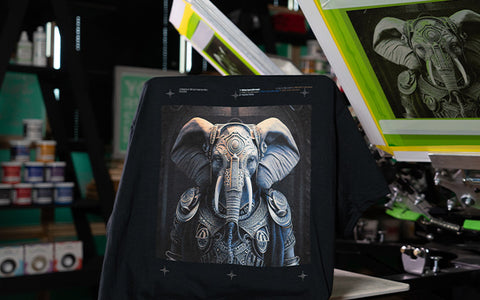
First, we’ll go over exactly what SIM Process is, how to best achieve the desired dot gain and how to adjust your image to optimize the results. And, we don’t stop there – we dig deep into sim process through a multitude of lessons to help you master the process of SIM separations. Below, you'll find the list of topics covered in Photoshop for Screen Printing: Advanced Color Separations – SIM Process Separations. These lessons are the heart of the SIM process, breaking down everything from setting up your white base to finalizing separations for printing. What we'll go over...
- Intro And White Base
- Black Generation
- Pulling Color
- White Highlight
- Finalizing Seps
- Sim Process On Press
- Sim Process Adjusting Colors After Press
- Sim Process Color Reductions And Color Adjustments
- Sim Process Color Reductions And Color Adjustments: Reducing Color

We know these processes can get complicated really quick. That’s why we’ve created the Advanced Color Separations course with you, the printer, in mind. The course includes instruction on Spot Color, Index, Sim, and Greyscale Separations. You'll get to work at your own pace and you won’t be left behind, as you’ll have access to 1-on-1 Guidance with a Photoshop expert so you won't ever feel stuck without support. We’re equipping you with the tools it takes to become a phenomenal screen printer with killer art separation skills.
RELATED: CMYK VS. SPOT COLOR VS. SIMULATED PROCESS PRINTING


