
4 Steps to Create a T-Shirt Design Without Drawing
Great shirts start with great art. Creating your own artwork can be a challenge, especially if you’re not into hand-drawing. How do you make a design look original without drawing...
Free Shipping in the Con. US Learn More

Great shirts start with great art. Creating your own artwork can be a challenge, especially if you’re not into hand-drawing. How do you make a design look original without drawing...
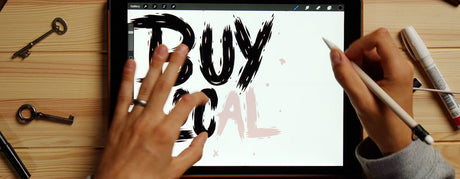
Tons of screen printers have been using Adobe® Illustrator to create designs for prints. It’s necessary to know how to use it. But wouldn’t it be easier if you could...

More cities, states, and countries are lifting COVID-related restrictions every day. With the world getting back to “normal,” the lessons of last year should not be forgotten: local businesses are...

Creating your own designs is both fun and challenging. With a vector pack, the artwork is there. All you need to do is create a design using elements from the...

Let’s face it: not all customers send in perfect designs. Sometimes, artwork needs some tweaks (or a complete redo). Say you’re given artwork originally printed on a white background with...