
Everything You Need to Know to Create Your Own Custom Neck Labels
Neck labels are a great way to show off a brand. Since it’s inside the shirt, it’s a popular and subtle way to give customers a branded experience without being...
Free Shipping in the Con. US Learn More

Neck labels are a great way to show off a brand. Since it’s inside the shirt, it’s a popular and subtle way to give customers a branded experience without being...
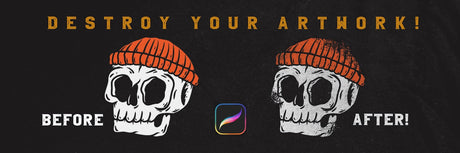
Have you ever drawn a design in Procreate and thought it was missing something? You’re not alone. Cory Romeiser, art director at Golden Press Studio, feels the same way. He created textured...

Have a ton of great t-shirt ideas but don't know how to design them? Graphic Designer Cory Romesier of Golden Press Studio will walk you through how you can create...

Whether you’ve just coated screens with emulsion, cleaned them up, or reclaimed them for a new job, having a safe, storing those screens in a dry environment is important to...

The dreaded blank document. All that white space, waiting to be filled with all those ideas floating in your head. But where do you even begin? To make those ideas...

You’ve coated a screen for screen printing, exposed it, and rinsed it out. You might notice tiny holes in the screen where there shouldn’t be. Why is this? In this...

Knowing the tricks of the trade helps screen printers fine-tune their process. When learning something new, figuring things out on your own can be time-consuming and frustrating. Procreate, the most...

Eliminating the space between your exposure unit glass, your film, and your emulsion is key to capture the most details on a burned screen. If you have an exposure unit...

Mixing custom colors is a must for many printers, and creating those colors starts with the artwork. If the colors of your artwork don’t match the colors on press, you...

Screen printing starts with the artwork. You need high-quality artwork to get a high-quality print. To get a clean, pristine design, you need to know how to use Adobe® Illustrator....
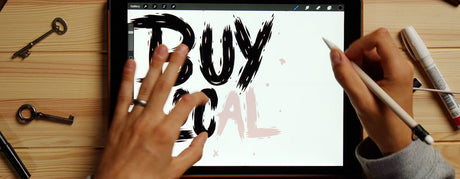
Tons of screen printers have been using Adobe® Illustrator to create designs for prints. It’s necessary to know how to use it. But wouldn’t it be easier if you could...

Do you have FN-INK™ on your shelves? If you do, you’re looking at an ink mixing system. That’s right. The classic line of FN-INK™ now doubles as a mixing system.

Hand lettering is a great way to take your designs one step further. It takes a lot of practice to master the trade. Golden Press Studio’s graphic designer Cory Romeiser walks through...