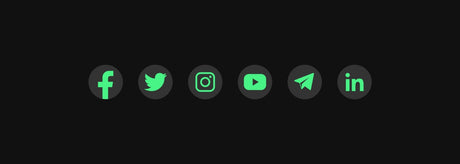How to Screen Print with Living Ink’s Screen ALGAE INK™ | Quick Start Guide
Curious how to screen print more sustainably? Living Ink’s Screen ALGAE INK™ is a professional-grade, algae-based black ink designed for eco-conscious screen printing. Whether you're switching from plastisol or diving...