
Designing for Screen Printed Multi-Color Heat Transfers
Designing artwork for screen printing is an important first step to ensuring a good print. You need to take print order, color shift, trapping, choking, and more into consideration when...
Free Shipping in the Con. US Learn More

Designing artwork for screen printing is an important first step to ensuring a good print. You need to take print order, color shift, trapping, choking, and more into consideration when...

Have a ton of great t-shirt ideas but don't know how to design them? Graphic Designer Cory Romesier of Golden Press Studio will walk you through how you can create...

Vectorizing images is key to screen printing design. Adobe® Illustrator is an amazing tool to get everything ready to go for printing. By using tools in Adobe® Illustrator, you can...

The dreaded blank document. All that white space, waiting to be filled with all those ideas floating in your head. But where do you even begin? To make those ideas...
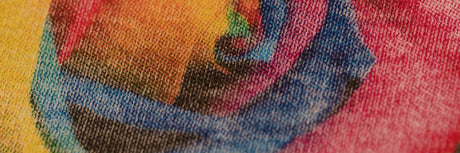
Have you ever wanted to screen print CMYK, but didn't know where to start? Here's a crash course. In the video, print expert Colin Huggins shows you how to do...

Learning to design screen printing art in Adobe® Illustrator can take some time and practice. Clicking multiple buttons for one action—especially one you use all the time—can become tedious and...

Procreate is an amazing design tool. Wouldn’t it be even more amazing if you could print film from Procreate? You sketch, draft, and finalize a design in Procreate, so why...

Knowing the tricks of the trade helps screen printers fine-tune their process. When learning something new, figuring things out on your own can be time-consuming and frustrating. Procreate, the most...

Great shirts start with great art. Creating your own artwork can be a challenge, especially if you’re not into hand-drawing. How do you make a design look original without drawing...

Mixing custom colors is a must for many printers, and creating those colors starts with the artwork. If the colors of your artwork don’t match the colors on press, you...

Creating designs for screen printing takes a little bit of work and creativity. Whether you’re designing a logo for your brand or creating a t-shirt design based on artwork from...

Screen printing starts with the artwork. You need high-quality artwork to get a high-quality print. To get a clean, pristine design, you need to know how to use Adobe® Illustrator....
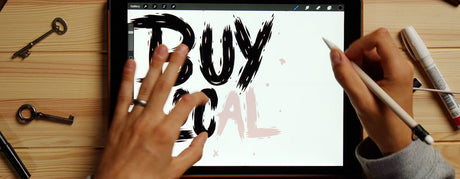
Tons of screen printers have been using Adobe® Illustrator to create designs for prints. It’s necessary to know how to use it. But wouldn’t it be easier if you could...