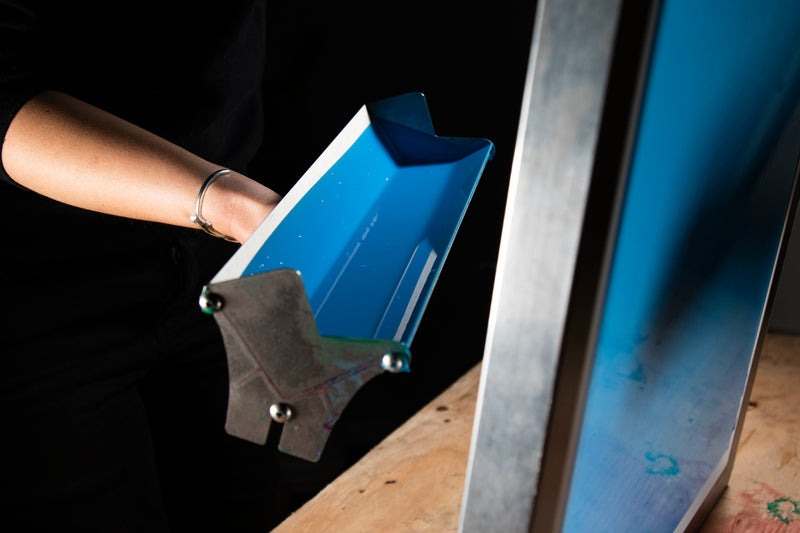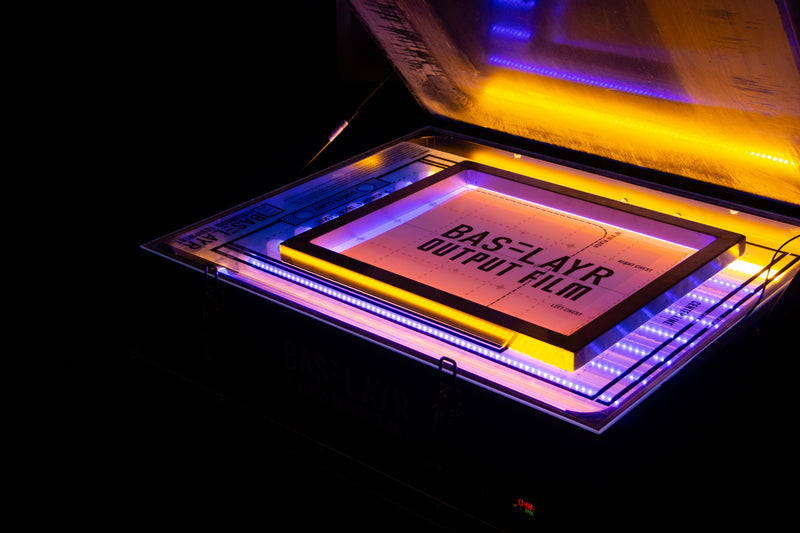Want to give your prints tons of shimmer and shine? This combo is perfect for you. The Silver and Gold Plastisol Ink Combo Deal combines sparkly silver and glittery gold inks into one shiny package. Add metallic details to any print with these inks, and save a few bucks while you're at it.
FEATURES
- Vibrant & sparkly
- Easy to work with
- Soft-hand prints
- Can mix with other colors or print on its own
FN-INK™ METALLIC SILVER:
- FN-INK™ Metallic Silver can be printed on its own or mixed with other colors, so printers can add a shimmering effect to any print.
- The metallic ink maintains the soft-hand feel printers have loved with the FN-INK™ line.
- It's a vibrant, sparkly ink that's extremely easy to work with, so printers will experience a streamlined production while producing jaw-dropping results.
Make a print sparkle with FN-INK™ Metallic Silver. It’s a low cure metallic ink that can be printed directly to fabric, printed over an underbase, and mixed with other colors.
While FN-INK™ Metallic Silver is a low cure ink, the flakes will reflect heat when cured in an electric dryer. It will slow down the cure process in comparison to other FN-INK™ colors. Proper wash testing should be performed to ensure cure parameters are optimal before running any production.
FN-INK™ Metallic Silver is not a low bleed ink. If printing on a poly or poly blended garment, please consider using a low bleed underbase like FN-INK™ Barrier Black.
Unlock specialty printing today with FN-INK™ Metallic Silver.
>> VIEW THE DIGITAL COLOR CARD HERE <<
RECOMMENDATION FOR USE
Printing direct to fabric: It will print easily through mesh counts ranging from 110–230.
Printing over a base white or another color: 156–230 mesh is recommended for better control of the ink deposit
Adding color to silver: Depending on the shimmer or sparkle effect desired, you can add as much color to FN-INK™ Metallic Silver as needed. You can also add the metallic silver to another ink as a tint. Please note that all silver flake products will introduce a gray value to the ink. Also, not all colors will look the way you want or expect.
Example: You will never get a true red or yellow. The silver flake (composed of black and white values) will tint a red towards a brick shade and a yellow will take on a muddy green look. While colors like royal blue or green take will not change as much as colors like yellow or red. They stay truer to their color while displaying a silver tint. Always test new colors thoroughly before starting production.
If adding white, it is recommended to use a mixing white like FN-INK™ Mixing White. Standard white ink has “opacity boosting additives” that can cover up the silver flake easily. Again, perform a print test to confirm the ink will look and behave as you expect.
*Some colors are inherently translucent and any addition of a clear additive will create a loss of opacity or coverage.
STENCIL & EMULSION GUIDELINES
Any emulsion works with FN-INK™ Metallic Silver. Depending on the needs of the art, mesh counts ranging from 110–230 are best.
MIXING
Be sure to stir the product prior to use. Stir thoroughly. Print and perform a wash test before production.
MODIFYING
The ink is ready to print right out of the container, no modification is necessary. If desired, you can modify it with a curable reducer at up to 5% by weight. If greater stretch is required for troublesome garments, add FN-INK™ Stretch starting at 5%. Add more if greater stretch is desired.
PRINTING
Use a 70 durometer or a 65/90/65 squeegee blade to produce an even print with enough flake deposit. Using a blade that is too soft will not properly shear the ink. Using a squeegee with a stiffer, harder blade will result in a thinner ink deposit.
When possible, do a flood print. The flood stroke will pre-fill the stencil and make it easier to fully clear the ink and flake from the screen. It will make a smoother ink deposit.
CURING
Even though FN-INK™ Silver is a low cure ink, FN-INK™ Metallic Silver can reflect heat in electric dryers, which means the metallic ink takes longer to cure compared to the classic line of FN-INK™. Increase your dwell time (retention time in your dryer) or the temperature to ensure the ink reaches full cure.
TESTING & PRECAUTIONS
When testing cured ink, perform a wash test to ensure proper cure prior to going into production. If the silver prompts any issues after a wash test, then the metallic ink did not reach full cure.
CLEAN UP
Use any press wash to clean it up.
STORAGE
Keep container(s) tightly closed. Store in a cool, well-ventilated location out of direct sunlight.
PRODUCT DATA SHEETS
Usage Sheet
Technical Data Sheet
Safety Data Sheet
FN-INK™ METALLIC GOLD:
- FN-INK™ Metallic Gold can be printed on its own or mixed with other colors, so printers can add a sparkling effect to any print.
- The metallic ink maintains the soft-hand feel printers have loved with the FN-INK™ line.
- It's a vibrant, glimmering ink that'll make a print stand out from the rest.
Make a print shimmer with FN-INK™ Metallic Gold. It’s a low cure metallic ink that can be printed directly to fabric, printed over an underbase, and mixed with other colors.
FN-INK™ Metallic Gold is a low cure ink. However, the flakes will reflect heat when cured in an electric dryer, which slows down the cure process. Proper wash testing should be performed to ensure cure parameters are optimal before running any production.
FN-INK™ Metallic Gold is not a low bleed ink. If printing on a poly or poly blended garment, please consider using a low bleed underbase.
Unlock specialty printing today with FN-INK™ Metallic Gold.
RECOMMENDATION FOR USE
Printing direct to fabric: Lower mesh counts will be best if printing FN-INK™ Metallic Gold directly to fabric. 86 or 110 mesh is recommended, but printers can go up to 156 standard mesh if needed. If using thin thread mesh, 110-156 mesh will work great.
If you are printing over a base white or another color: Use 156 mesh or higher to better control the ink deposit. If using thin thread, you can print through up to 230 mesh.
Some designs will require the use of higher mesh counts. Do not exceed 230 thin thread mesh screens. It is recommended to print FN-INK™ Metallic Gold over either a clear or color underbase or a white base. A white base will give the gold a brighter appearance.
Adding color to gold: There is no limit on how much ink you can add to FN-INK™ Metallic Gold. You can add 10%-20% of a color to gold to give it a tint. You can also add the gold to a color at 10%-20% to create a slight sparkle effect. For example, adding 20% of gold to Black FN-INK™ creates a subtle, shimmery effect that works well as a background color.
All gold flake inks will introduce a gold color value (a red, yellow, black tint) to the ink. As a result, not all colors will look the way you may want or expect. For example, adding Bright Red to Gold at 20% will create a brown shade of ink. While it is suggested to use complimentary colors when tinting FN-INK™ Metallic Gold, the ratios may need to be adjusted to match expectations. Test new colors thoroughly before starting production.
*Some colors are inherently translucent and any addition of a clear additive will create a loss of opacity or coverage.
STENCIL & EMULSION GUIDELINES
Any emulsion works with FN-INK™ Metallic Gold.
Mesh Counts for Direct to Fabric
- Standard Mesh: 86-156
- Thin Thread: 110-156 (Thin thread will look and print the best.)
Mesh Counts for Over an Underbase
- Standard Mesh: 156-180
- Thin Thread: 156-230 (Thin thread mesh will look and print best.)
MIXING
Be sure to stir the product prior to use. Stir thoroughly. Print and perform a wash test before production.
MODIFYING
The ink is ready to print right out of the container, no modification is necessary. If desired, you can modify it with a curable reducer at up to 5% by weight. If greater stretch is required for troublesome garments, add FN-INK™ Stretch starting at 5%. Add more if greater stretch is desired.
PRINTING
Use a 70 durometer or a 65/90/65 squeegee blade to produce an even print with enough flake deposit. Using a blade that is too soft will not properly shear the ink. A squeegee with a stiffer, harder blade will shear a thinner ink deposit.
When possible, do a flood print. The flood stroke will pre-fill the stencil and make it easier to fully clear the ink and flake from the screen. It’ll make a smoother ink deposit.
CURING
Even though FN-INK™ Gold is a low cure ink, it can reflect heat in electric dryers, which means the metallic ink takes longer to cure compared to the classic line of FN-INK™. Increase the dwell time (retention time in the conveyor dryer) or the temperature to ensure the ink reaches full cure.
TESTING & PRECAUTIONS
When testing cured ink, perform a wash test to ensure proper cure prior to going into production. If the gold prompts any issues after a wash test, then the metallic ink did not reach full cure.
CLEAN UP
Use any press wash to clean it up.
STORAGE
Keep container(s) tightly closed. Store in a cool, well-ventilated location out of direct sunlight.
PRODUCT DATA SHEETS
Usage Sheet
Technical Data Sheet
Safety Data Sheet