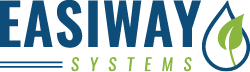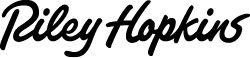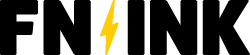ACCELERATE YOUR ART
Snag Presses While Supplies Last!!!
PRINT LIKE A PRO

SCREEN PRINTING SUPPLIES, EQUIPMENT AND EDUCATION
ScreenPrinting.com is where printers can conveniently find their favorite high-quality brands of screen printing equipment, education and supplies, such as Wilflex, Easiway, Riley Hopkins, FN-INK, Baselayr, & Sgreen.
Printers can earn points from each and every purchase through ScreenPrinting.com to be used for future orders of equipment and supplies. Enough about us... this is about you, you ready to get printing?
SUPPLIES
Elevate your Screen Printing Game with the Best-rated Supplies.
EQUIPMENT
Unlock the Potential of Your Business with Industry-Leading Equipment and Brands.
KITS AND PACKAGES
If you're new to screen printing, just beginning your journey, or aiming to take your business to new heights. We pride ourselves on supplying top-notch, American-made screen printing kits that are not only built to last but also customized to fit both your immediate requirements and long-term aspirations. We also offer swift decision financing options.
Kit and Package Options
Financing Available
- Short Term (up to $17,000)
- High-Level (up to $29,999)